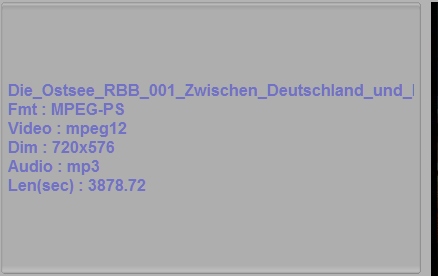Search found 46 matches
- Mon Feb 28, 2011 5:07 pm
- Forum: Smart products - support
- Topic: Wrong entries in file vs_fame.ini.
- Replies: 2
- Views: 1976
Re: Wrong entries in file vs_fame.ini.
Tested on a German system under Windows 7 64 Bit. Also the version 1.3.7 is incorrect! If a file path blanks contains, the entry takes place in 'vs_fame.ini' often incorrectly. E.g. only "G\:Recorded" stands instead of "G:\Recorded TV\". As well the language setting is changed an...
- Mon Feb 28, 2011 12:22 am
- Forum: Smart products - support
- Topic: .mpg files don't run at the USB input of Samsung TVs
- Replies: 0
- Views: 3164
.mpg files don't run at the USB input of Samsung TVs
With version 1.3.7 converted .mpg files don't run at the USB input of Samsung TVs and Blu-ray players. Although the files are recognized but the screen remains black. But: 1. If I cuts off at the video start by means of 'CUT!' (a tool which is delivered with Terratec Home Cinema) the smallest possib...
- Sun Feb 27, 2011 3:06 pm
- Forum: Smart products - support
- Topic: Smart Cutter 1.3.7 - Crashes
- Replies: 1
- Views: 1393
Smart Cutter 1.3.7 - Crashes
If I want to remove frames less than 10 at the beginning of a TS video Smart Cutter 1.3.7 crashes (Windows 7 Enterprise 64 Bit).
With Smart Cutter 1.3.4 and 1.2.8a there isn't any problem.
The original file 'Crash_Test.ts' is uploaded to the server directory 'snipsnip'.
With Smart Cutter 1.3.4 and 1.2.8a there isn't any problem.
The original file 'Crash_Test.ts' is uploaded to the server directory 'snipsnip'.
- Tue Feb 08, 2011 1:37 pm
- Forum: Smart products - support
- Topic: Second line for file name required
- Replies: 0
- Views: 2679
- Sun Jan 23, 2011 11:45 am
- Forum: Smart products - support
- Topic: Movie isn't cut
- Replies: 2
- Views: 1749
Movie isn't cut
Procedure: 1. I load a movie file, set new start/end points and convert the file. The movie is cut, ok. 2. I would like to save the project and click to 'add list': The time stamps 'Start Point' and 'End Point' in the list are the same as for 'NEW START POINT' and 'NEW END POINT', ok. 3. I click to ...
- Sat Jan 22, 2011 5:38 pm
- Forum: Smart products - support
- Topic: Blocking artifacts at start of each cut/re-encoded part
- Replies: 21
- Views: 11218
Re: Blocking artifacts at start of each cut/re-encoded part
fra.cut.ts tested with Media Player Classic - Home Cinema 32 Bit:
Frame 1 to 33, 35 to 46, 48 to 50 with 'FAME'.
Frame 47 to 98 with artefacts.
At video mode MPC hangs at frame 57.
PowerDVD and Windows Media Player starts after appr. frame 57.
mee.cut.ts: No artefacts.
Frame 1 to 33, 35 to 46, 48 to 50 with 'FAME'.
Frame 47 to 98 with artefacts.
At video mode MPC hangs at frame 57.
PowerDVD and Windows Media Player starts after appr. frame 57.
mee.cut.ts: No artefacts.
- Sat Jan 22, 2011 4:56 pm
- Forum: Smart products - support
- Topic: Where are the converted files stored?
- Replies: 6
- Views: 3316
Re: Where are the converted files stored?
"link" not activated and click to "Record List!" ... where are the transcoded files? If you did not change the Options 'Use source folder as destination directory' The output file should be in the same dir as the source movie. My path in 'Frame Accurate Movie EngineeRing' is G:\...
- Fri Jan 21, 2011 1:58 pm
- Forum: Smart products - support
- Topic: Where are the converted files stored?
- Replies: 6
- Views: 3316
Where are the converted files stored?
1. I load 3 VOB files from a DVD and add each cut point to the list.
2. "link" not activated and click to "Record List!".
3. The conversing window shows that all files are recorded.
4. "Transcoding Complete" appears.
But where are the transcoded files?
2. "link" not activated and click to "Record List!".
3. The conversing window shows that all files are recorded.
4. "Transcoding Complete" appears.
But where are the transcoded files?
- Fri Jan 21, 2011 11:57 am
- Forum: Smart products - support
- Topic: Blocking artifacts at start of each cut/re-encoded part
- Replies: 21
- Views: 11218
Re: Blocking artifacts at start of each cut/re-encoded part
720p.135.ts: The frames 10, 11 and 12 after "FAME" have artefacts.
720p.dev.ts: No artefacts, perfect!
The videos are relatively blurred!
720p.dev.ts: No artefacts, perfect!
The videos are relatively blurred!
- Thu Jan 20, 2011 7:08 pm
- Forum: Smart products - support
- Topic: Blocking artifacts at start of each cut/re-encoded part
- Replies: 21
- Views: 11218
Re: Blocking artifacts at start of each cut/re-encoded part
Both are still faulty. Here are my test results for dev.ts: 1 dev.ts analysed with Media Payer Classic Homecinema - v1.3.1249.0 (32 Bit): 1.1 "FAME" apears 3 times. 1.2. Until 00:00:01:920 each frame is merged of 2 frames with appr. 700 ms difference: All footballers are double - look pict...